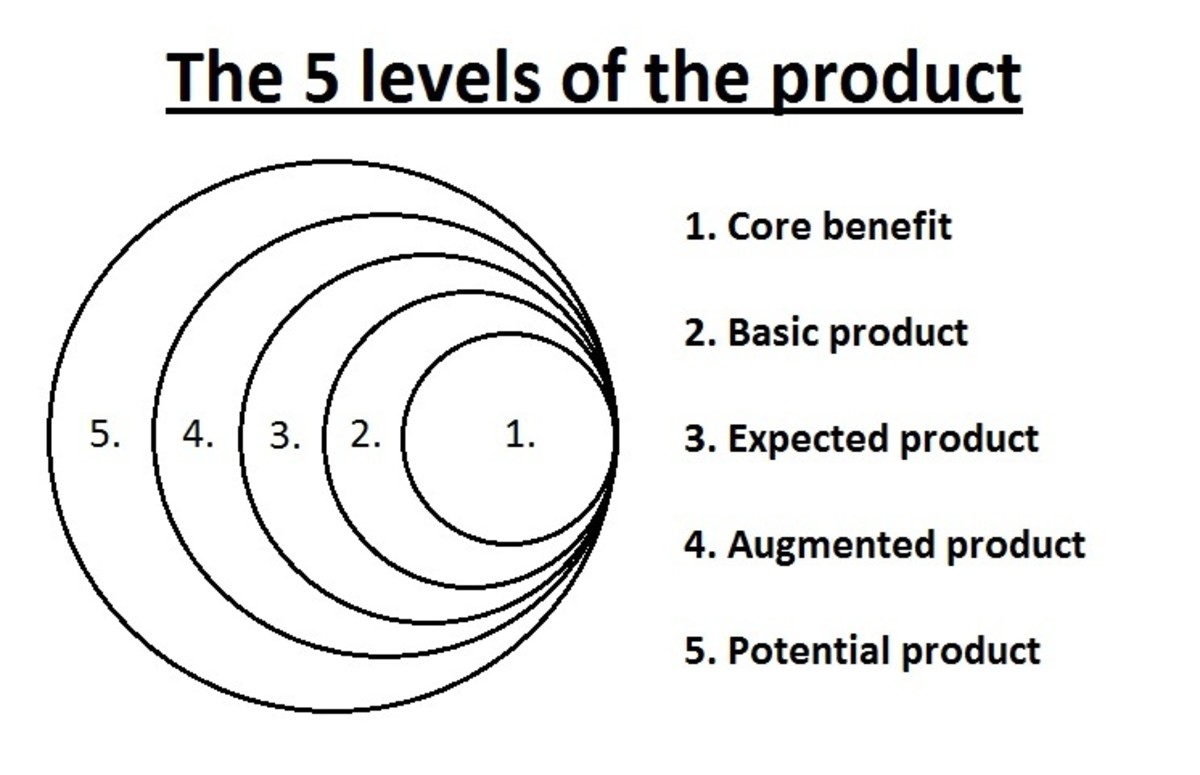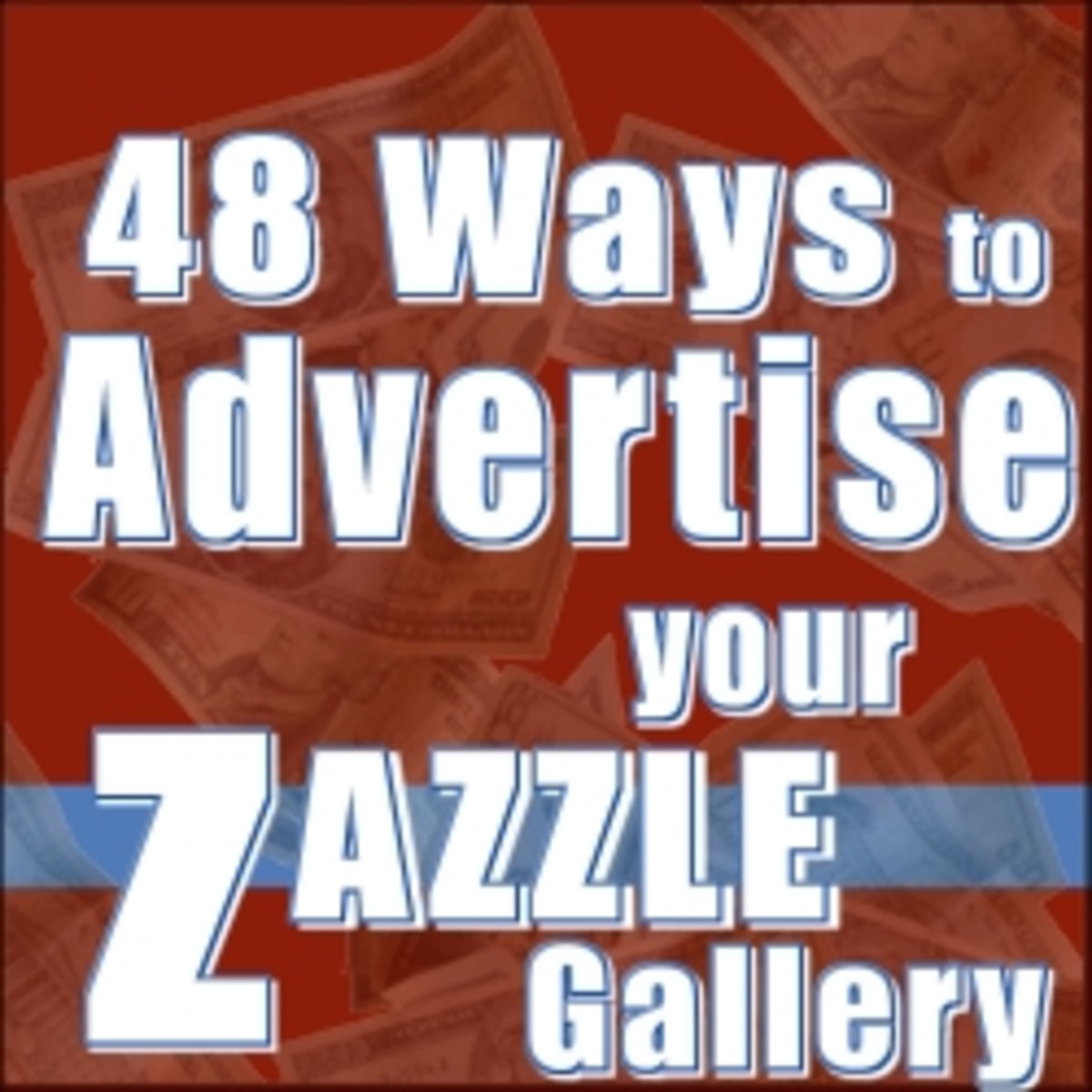Small Business Brick & Mortar Store Traffic Counting: Very Important
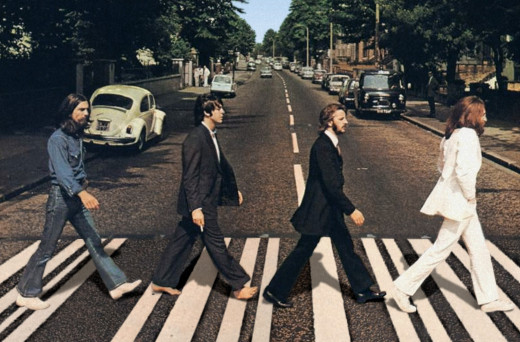
To Count or Not to Count
As a retail owner or manager, how important is it to measure customer traffic?
The Perfect Employee
As a small retail business owner or manager responsible for the retail health and wealth of the business, proper staffing at peak times is critical to providing excellent customer service. Getting a “feel” for your traffic patterns is sometimes difficult to judge and can be skewed by distractions that compromise your ability to observe the bigger picture. There is an economical way of giving you the data you need to have to help tune your strategies. It is a simple digital infrared traffic counter. It is easy to install, works without pay 24 hours a day, and faithfully reports with no excuses—definitely a star performer that should be part of your marketing and sales staff.
Why Count People?
- Staff scheduling: Knowing how many customers are frequenting your store at what times and applying adequate coverage to properly service them is crucial to increasing sales.
- Forecasting: Based on previous traffic patterns you can create a sales forecast that enables you to better predict future traffic and allow you to adjust inventory levels and anticipate the impact of seasonal changes, future events, and even migrate product during peak or slow times. Forecasting is a tool that helps to take the guesswork out of buying decisions.
- Inventory control: Inventory par levels and order times can be adjusted by identifying both traffic counts and higher demand times.
- Marketing effectiveness: Counting the increase in traffic flow during marketing or sales campaigns against historic people counts will give a measure of the effectiveness and the information learned can be applied to future events.
- Growth documentation: Maintaining your current client base and increasing revenues are important to increasing confidence among financial lenders and creditors. By documenting an increase in traffic flow you can present growth patterns of new customers which is a significant part of negotiation in increasing credit lines and vendor agreements.
- Sales-to-traffic conversion: Most POS systems will provide data related to actual sales such as number of transactions, transactions per hour, sales per hour, sales per sales associate, etc. The missing link is the answer to the question, How many people did you not sell to? By inputting traffic count data into your strategies, you can establish a sales-to-traffic rate. This conversion will identify missed opportunities and becomes a measurable factor which you can use it as a baseline for establishing new sales and marketing approaches.
Data That Can Be Collected
Depending on what model and location of people counter you decide to use, the possibilities are limited only by the date/time frame you decide is pertinent to your business. Much of the data collected can be used for multiple analysis and strategic planning projects and is useful for budgeting. For example, a Seasonal tally when isolated to a specific holiday such as Valentine's Day will provide you with future anticipatory information so you can ramp up marketing at just the right time. Utilizing some of the following flow rates can give you a better perspective on the health and wealth of your business. "Drive your business, don’t let it drive you."
- Yearly Traffic Flow
- Quarterly Traffic Flow
- Seasonal Traffic Flow
- Event Traffic Flow
- Monthly Traffic Flow
- Weekly Traffic Flow
- Daily Traffic Flow
- Hourly Traffic Flow
- Adult Traffic Flow
- Children Traffic Flow
- Departmental Traffic Flow
- Walk-by Traffic Flow
All Aboard!
Getting your sales staff involved in the dynamics of people counting will create both an attitude of excitement and challenge.
Sharing the results of their “extra effort” will develop an ownership attitude and, in turn, encourage a goal driven workplace which will accelerate sales.
Ask Albert
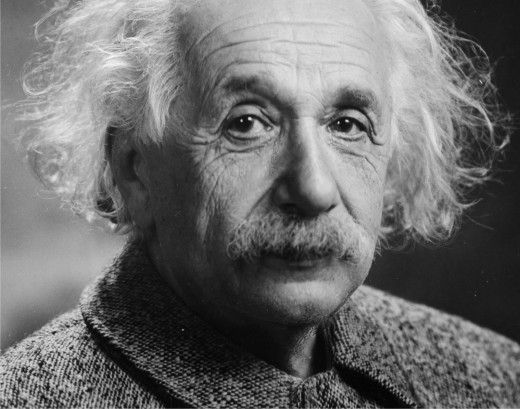
How to Use the Data
To gain the most benefit from collecting raw data by using a traffic counter, you will be able to accurately analyze the information that is critical to implementing course changes or adjusting processes. Measuring the results of changes or the effectiveness of a sales campaign can only be evaluated by properly executing a well organized method of interpolation.
Step One: Transfer the data
Moving the actual traffic count numbers from your counting device to a format that can be worked with, can be done in three ways depending on the device you use:
- Automatic: Some traffic counting systems come with dedicated software that already has an established data collection and analytical format. Most of these systems will self transfer through a LAN line or remotely via a WiFi network.
- USB flash drive: When connecting to a LAN or WiFi network is not feasible, some counting devices will collect count information on a flash drive which can then be plugged into your business computer and uploaded to either an established data analysis program or imported to a spread sheet of your own design.
- Meter reading: This is most popular because of economics. With this, you must physically read the count device and then manually enter the counts directly into your spreadsheet. This is also applicable to hand held click counters. When using this method it is a good idea to keep a logbook which will serve as a backup or quick reference tool.
Step Two: Reviewing the results
The crux of analyzing the data you have collected is subject to the result you desire to achieve. Below is a sample spreadsheet with a weekly data base. Familiarity with spreadsheets is an asset when formulating multiple calculations with a single input. As you gain proficiency in manipulating the data, you can expound upon it and connect it to other spreadsheets such as hourly, monthly, seasonal reports, etc.
Data Analysis Spreadsheet Example
Week
| Date
| Count
| Store Hours
| Staff Hours
| Sales
| Avg Sales/Day
| Avg Sales/Hr
| Avg Sales/Staff
| Avg Count/Day
|
|---|---|---|---|---|---|---|---|---|---|
1
| 1/1/2015
| 1025
| 72
| 625
| $39,623
| $6,604
| $91.72
| $63.40
| 171
|
2
| 1/8/2015
| 908
| 68
| 432
| $12,630
| $2,105
| $30.96
| $29.24
| 151
|
3
| 1/15/2015
| 2015
| 72
| 729
| $21,254
| $3,542
| $49.20
| $29.16
| 336
|
4
| 1/22/2015
| 1585
| 72
| 525
| $26,258
| $4,376
| $60.78
| $50.02
| 264
|
5
| 1/29/2015
| 1492
| 72
| 489
| $17,661
| $2,944
| $40.88
| $36.12
| 249
|
6
| 2/5/2015
| 3242
| 72
| 821
| $42,321
| $7,054
| $97.97
| $51.55
| 540
|
7
| 2/12/2015
| 3559
| 72
| 754
| $43,272
| $7,212
| $100.17
| $57.39
| 593
|
8
| 2/19/2015
| 1329
| 72
| 429
| $24,527
| $4,088
| $56.78
| $57.17
| 222
|
Importing data into a custom spreadsheet can provide you with an unlimited range of possibilites to formulate sales strategies and balance staff scheduling. This sample weekly spreadsheet could be also connected and work in tandem with other data to
Connecting the Dots

Step Three: Action
As you begin to look at the data that has been broken down, you will quickly be able to identify some unique variables that have occurred. Results such as average count per day could indicate the need to increase or decrease staffing levels on particular days. Perhaps, even more important, would be to develop a plan to increase the traffic on the days that are consistently low. This is where you put into action a plan to affect the numbers. The fun part of this is in measuring the impact your changes may cause. For example: Let’s say that you have discovered that every Wednesday traffic slows. This would be the perfect information to share with your sales staff. There may be some valid reasons that you aren’t aware of but they are. Your staff is more likely to offer solutions if they feel they are part of it. Let them come up with some ideas to generate more traffic on Wednesdays and then implement them if possible. Guaranteed, the very following Wednesday, after implementing their approach to the problem, they will be excited to see if they were able to solve it. From there, recognizing the smallest of successes will perpetuate cooperation as you further use the results of your data collection analysis to increase both sales and traffic flow.

Types of Traffic Counters
- Clicker Counter: A small manual device which is used to count by pressing a button or lever. Not practical for long term use but helpful if used by a store greeter or to check the accuracy of an automatic counter. When using to check the accuracy of an automatic counter, a correction factor can be established.
- Directional Infrared Beam Counter: The simplest form of counter utilizes a single, horizontal infrared beam that projects to a reflector across an entrance. When a customer passes through the beam, the counter is advanced. The standard practice at the end of the counting duration is to divide this number by two to account for the same customer leaving the store. Even though this is the most popular of counting devices the drawback is that it cannot distinguish people groups that may pass through its beam at the same time. To adjust for this, using a manual clicker to verify its accuracy and develop a correction factor that can be used when importing data.
- Non-Directional Infrared Beam Counter: The primary difference between a non-directional and a directional infrared counter is that the non-direction measures traffic in both directions. Like the directional counter, it too cannot distinguish groups that break the beam simultaneously.
- Thermal Counter: This type of counter uses sensors that detect changes and variances in heat sources and its accuracy of differentiating people who are side by side is far more accurate than directional beam counters. A thermal counter is usually mounted on the ceiling and captures the count as a customer passes under it. The downside to thermal counters is that their field of vision is less than a directional counter and they can be affected by extreme temperature changes caused by dramatic influxes of heat or cold when mounted above an exterior facing entrance door.
- Video Counter: A video counter is designed and operates using a a series of algorithms than analyze images using a highly developed set of parameters that can decipher not only the count of customers but also will recognize the difference between male, female, race, adult, children and a wide range of other far reaching implementations. It is adaptable for both indoor and outdoor applications. This technology enjoys the limelight as the most reliable and far reaching traffic analyzer to date, however, with this advanced technology also comes an equally significant price tag. Perhaps, as time passes, this option may become a viable choice, but for now, not the best choice when traditional counters still provide a qualifiable solution.
Examples of Counters You Can Install Yourself
Below and to the right are several examples of various counters with explanation of each. Most of these can be self-installed and are good entry level choices. When seeking a higher end counter, contact companies who specialize in both installation, and ongoing support.
Manual Counters
Manual counters are great for calibrating automatic counters or can be used on special occasions or used by a store greeter to capture specific data. These range in price between $2 and $30 depending on the quality you want. This is a great starting point to "test" the waters or randomly taking people counts. A fun exercise for a store greeter is to ask a simple question and "click" every time they get a customer to say the word "yes". Getting customers to say "yes" right puts them in the "buying" state of mind right from the start.
Non Directional Infrared Digital Counter
Infrared Counters
Infrared counters come in both directional and non-directional choices. A non-directional counter counts traffic in one direction only and the result must be divided by two to account for exiting traffic. A directional counter automatically accounts for traffic in two directions. Price range for this type of counter can range from $100 to $400. Depending on the layout of your store, you can use multiple counters to determine specific traffic flow in and out of dedicated departments.
Simple Video Counters
Simple counters are great for overhead use. They tend to be more accurate in identifying traffic but unlike a directional counter, they do not have the range. In the case of a wide doorway, you would have to use multiple installations to properly capture traffic flow. Price range can run from $900 to well over $2000. Most of these units come with accompaning data analysis software.
About the Author
Joel has a unique passion for Small Retail Business Marketing and has developed campaigns that have proven successful for over 30 years. Driving traffic and concentrating on methods that encourage growth by crafting new approaches to enhancing customer service and satisfaction has been his stock in trade. Joel works as an independent retail consultant and values the relationships he has established by helping small businesses become leaders in local commerce. Please feel free to ask questions or leave comments below.